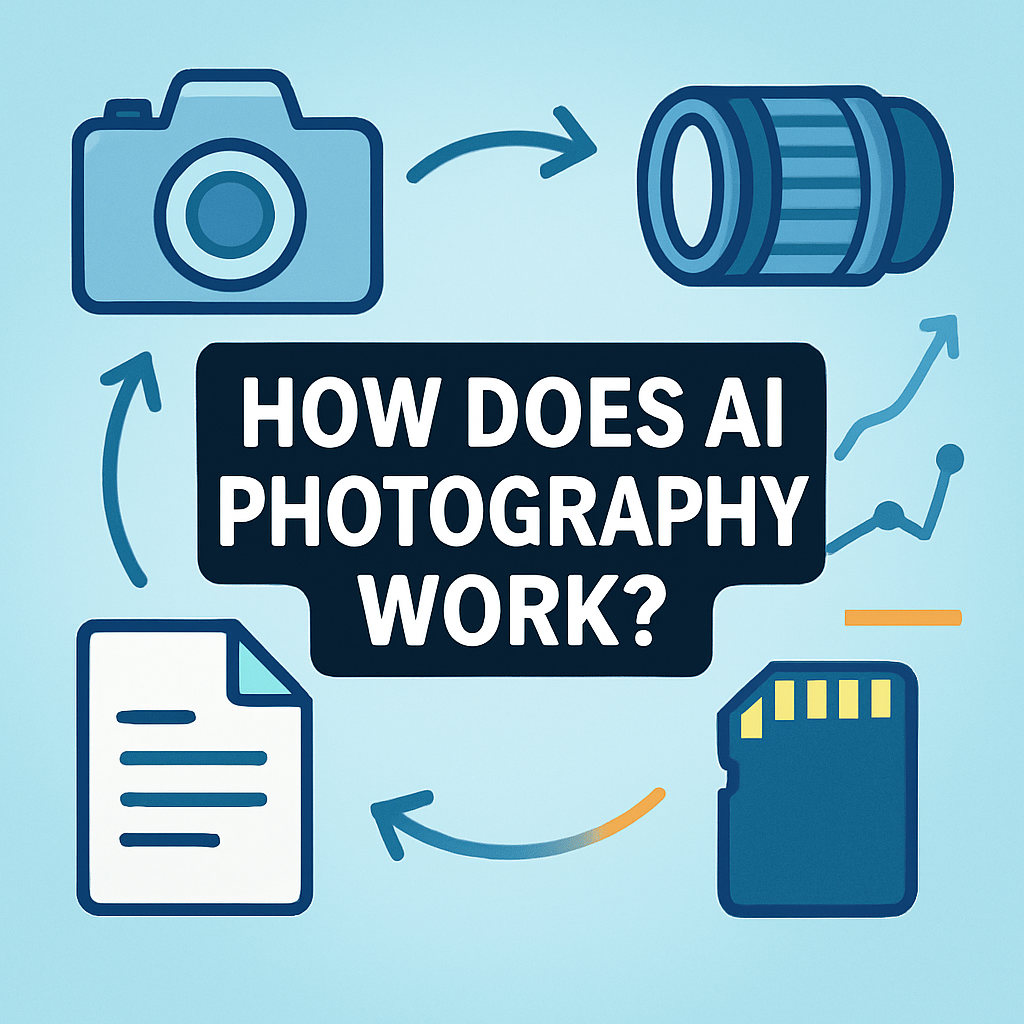
How does AI photography work? Can your phone really turn a dark, noisy photo into a bright, detailed image with one tap?
I will start with a clear definition of what AI photography is and then break down the process step by step. You will see how capture, preprocessing, model analysis, fusion, and final rendering fit together.
I’ll also explain the key technology in plain words — neural nets, diffusion models, training data, and mobile NPUs. Expect real examples like Night Mode, Magic Eraser, and upscaling tools, plus hands-on tips you can use today.
By the end you’ll know how AI helps, where it can fail, and how to use it without losing control of your images. Read on for a simple pipeline diagram, before/after demos, tool recommendations, and a quick pros and cons list.
What Is AI Photography?
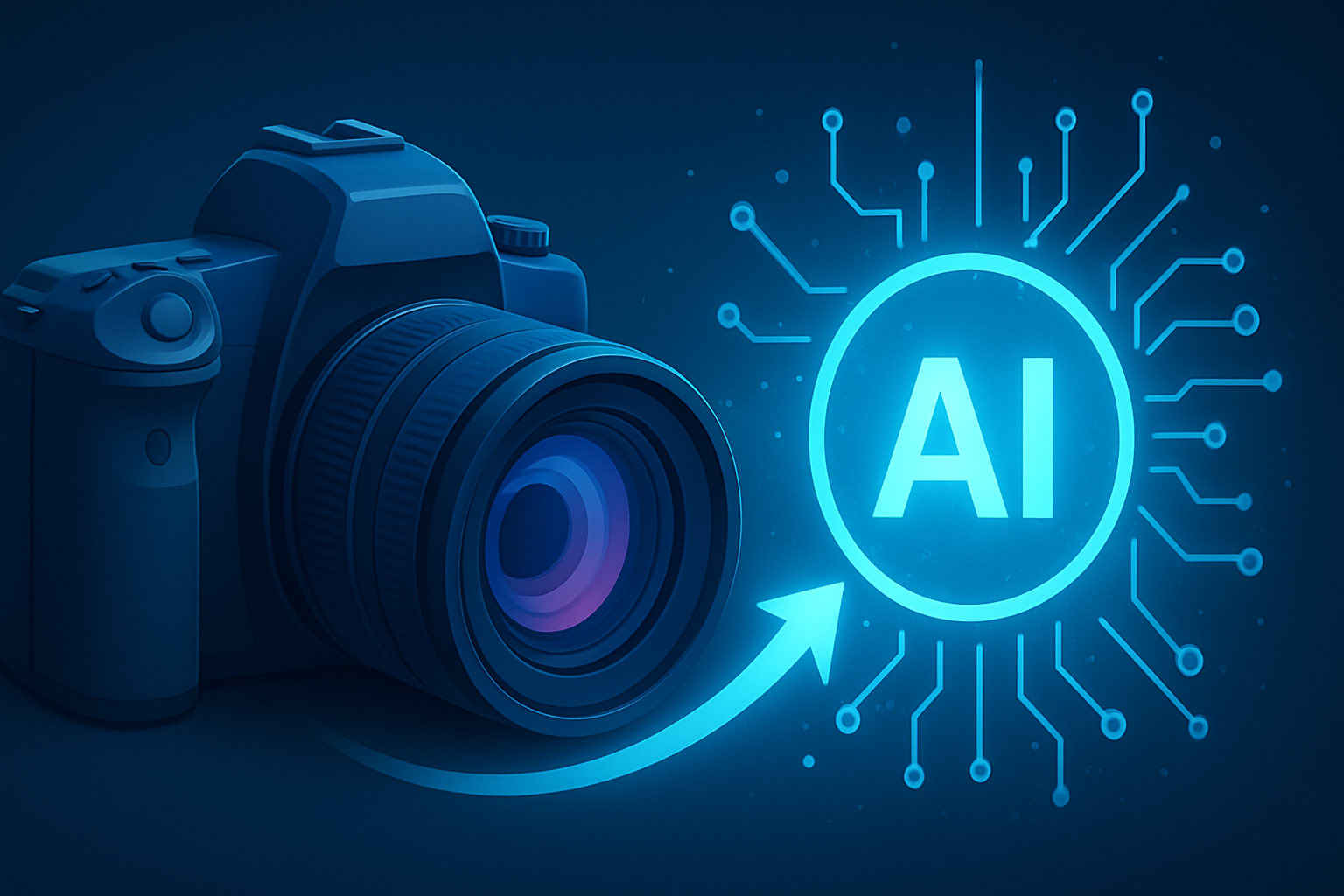
AI photography is the use of machine learning and computer vision to help capture, process, edit, or even generate photos. It covers everything from your phone’s smart autofocus to advanced tools that can invent missing details. If you have ever asked what is AI photography, think of it as a trained assistant that understands images and makes decisions you used to make by hand.
There are four broad categories. Capture-level AI guides the shoot with autofocus, exposure, and multi-frame stacking for sharpness or HDR. Enhancement AI cleans and improves images with denoising, upscaling, and portrait retouching, while generative AI fills gaps, edits content, or transfers styles, and organizational AI auto-tags and sorts your library.
Computational photography blends or merges frames with rules, like classic HDR and panorama. Machine learning goes further by using models trained on massive datasets to predict better pixels, cleaner noise, and natural detail. The two often work together in modern cameras and apps.
Everyday examples are already in your pocket. Night Mode captures a burst and merges it into a brighter photo, Magic Eraser removes clutter, Photoshop Neural Filters tweak portraits, and Topaz Gigapixel upscales small files. Picture a simple before/after composite labeled “AI-assisted improvement — same source, different pipeline,” and you get the idea.
If you want a deeper primer on what is AI photography, many guides cover the basics. Next, let’s unpack how it actually works step by step so you can see it in action.
How AI Works in Photography
In short, how does ai photography work? AI photography works by analyzing raw or processed image data with trained models that detect scene elements and apply learned transformations like denoising, merging, enhancing, or generating pixels, either in real time on your device or later in the cloud.
It starts at capture. Your camera records RAW sensor data or a compressed image, sometimes as a multi-frame burst to increase dynamic range or reduce noise. Extra metadata, like device motion and exposure changes, helps the system choose the best frames.
Next comes preprocessing. The image signal processor demosaics the sensor data, applies lens correction, and sets a neutral baseline. This clean feed is the input the models expect.
Then the system tries to understand the scene. Models recognize faces, eyes, skies, skin, foliage, and text, and can estimate depth or segment the subject from the background. This map tells the pipeline where to apply strong or gentle edits.
Now comes fusion and inference, where the “magic” happens. Frames are aligned using optical flow, then merged for HDR or low-light clarity, and models run denoising, super-resolution, or synthetic bokeh on selected regions. When people ask how does ai photography work in the real world, I show Night Mode: capture a burst, align frames, merge, pass through a learned denoiser, then tone-map for a clean, bright result.
Generative edits go a step further. Inpainting removes objects by synthesizing new pixels, and style transfer gives a fresh look, while diffusion or GAN-based tools create details that never existed in the file. This is powerful, but it must be used with care.
After the heavy lifting, the pipeline finishes with postprocessing and output. It applies tone mapping, fixes small artifacts, and exports to JPEG or HEIF, with many systems keeping the original RAW for non-destructive edits you can revisit later.
Where the work happens also matters. On-device processing favors privacy and speed, but it is limited by power and memory, so models are compressed and optimized for mobile NPUs. Cloud tools can run heavier models and sometimes produce cleaner results, but you trade latency and potentially your data.
Think of AI as a seasoned retoucher who has studied millions of photos. It knows the look of clean skin, crisp foliage, and natural skies, then applies that experience in seconds, not hours.
If you like diagrams, imagine a simple pipeline sketch: Capture → Preprocess → Analysis → Inference → Output. Add small callouts like “face detection triggers selective smoothing” and you have a map of the process.
Here is a quick comparison I use with students. On-device Night Mode produces a ready JPEG in seconds, with good detail and minimal noise, while a cloud or desktop workflow lets me run a stronger denoiser and super-resolution for cleaner prints. The phone wins for speed, the desktop wins for control and large output, and both explain how does ai photography work in practice.
For a broader view of how the field is transforming photography, you can look at industry roundups that track new camera and app features. They showcase how the same pipeline concepts appear in many tools.
The Technology Behind AI Photography
Several model families power these steps. Convolutional nets and U-Nets are strong at restoration and denoising, encoder–decoder models drive segmentation and depth maps, and object detectors like modern YOLO or Faster R-CNN variants find faces, eyes, and subjects. GANs and diffusion models shine at super-resolution, inpainting, and other generative edits, while vision transformers handle higher-level recognition and style tasks.
Training uses large labeled datasets such as ImageNet and COCO for recognition, and specialized sets like SIDD or DIV2K for noise removal and upscaling. Developers also synthesize training pairs by adding noise or blur to clean images, so the model learns to undo that damage. Many companies fine-tune models to match specific sensors and lenses, so the results feel consistent across a product line.
Quality is guided by simple and perceptual goals. Pixel-wise losses like MSE boost PSNR and SSIM, but can look flat or waxy on skin, while perceptual losses built on VGG features better align with what our eyes enjoy. Adversarial losses push models to create sharper, more photo-like details, but they can also invent things, so balance matters.
Real-time performance is a hardware story. Phone ISPs handle classic tasks, and mobile GPUs or NPUs run compact neural networks at low power. To hit speed targets, engineers use quantization, pruning, knowledge distillation, and export formats like ONNX, CoreML, or TFLite to keep models light and fast.
Classic computational photography is still the backbone. Multi-frame alignment, HDR fusion, and depth from stereo or dual-pixel data set the stage for neural improvements, and some pipelines even replace chunks of the ISP with a neural ISP for end-to-end learning. Think Google HDR+ and Night Sight for burst fusion, Adobe and Topaz for upscaling and restoration, and mobile chips from Apple, Google, and Samsung for real-time Portrait and Night features.
If you want to dig deeper, look up the HDR+ burst photography research, “Learning to See in the Dark” by Chen et al., SRGAN and ESRGAN for upscaling, U-Net for restoration and segmentation, Mask R-CNN and DeepLab for detection and segmentation, and DDPM diffusion papers for modern generative methods. Understanding these building blocks makes it clear how does ai photography work under the hood without drowning in math.
Image Enhancement with AI
Noise reduction is the most visible upgrade. Single-image AI denoisers clean grain while preserving edges, and multi-frame night modes reduce noise even more by merging exposures. Use multi-frame when possible, and zoom in to ensure texture has not turned to plastic.
Super-resolution gives small files new life. ESRGAN-style and diffusion-based upscalers can recover edges and textures and prepare a photo for large prints, yet they may hallucinate brick lines or eyelashes. Try different scale factors and check critical details before you commit.
Portrait enhancement is best when subtle. AI can smooth skin, enhance eyes, and even relight a face, but keep pores and micro-contrast so the subject stays human. If it looks too perfect, it is probably too much.
Background removal and object removal rely on segmentation and inpainting. They do a solid first pass, but fine hair and overlapping edges may need manual refinement, so keep your original file and use a soft brush to tidy edges. Synthetic bokeh can look beautiful, and it is better when your device provides depth data to avoid halos.
Auto color and exposure are smart starting points, not final decisions. Style transfer can push your edit toward film looks or moody tones, but it should complement the story, not obscure it. Tools like Lightroom and Photoshop Super Resolution, Topaz Gigapixel, Google Photos Magic Eraser, and Luminar make these edits fast and friendly.
Here is a simple walkthrough I use in workshops. I take a noisy RAW low-light portrait, run a multi-frame denoise or a learned denoiser, then apply mild face retouching with texture preserved and a touch of cloning to fix a stray highlight. I finish with a gentle grade and export both the JPEG and a version with edit history.
How we tested these ideas is straightforward. We shot paired scenes with on-device Night Mode and a manual RAW series, then compared the phone’s JPEG to a desktop pipeline with denoise and super-resolution for print. The phone did great for speed and balance, while the desktop won for large, detailed output.
Practical tips keep you safe and fast. Always shoot RAW if you plan heavy edits, keep an untouched original, and let AI make the first move before you refine by hand. For work where authenticity matters, document or disable AI features and be ready to show your process.
Pros and Cons of AI Photography
AI raises quality for everyone. You get cleaner low-light shots, fast batch fixes, and creative options like relighting and object removal that used to take hours. It is a strong assistant that lets you focus on story and timing.
There are tradeoffs. Over-processing and artifacts can sneak in, authenticity and consent matter in journalism and legal contexts, and training data raises bias and copyright concerns. Generative tools can also hallucinate details, which is risky when accuracy is key.
Mitigate by keeping RAW and edit histories, disclosing heavy AI use when context demands it, and reviewing outputs at 100% for artifacts before delivery. Choose reputable tools, keep your own judgment in the loop, and stay informed about the future of AI imaging as standards evolve. AI is powerful—use it as an assistant, not a substitute for your eye.
What People Ask Most
How does AI photography work?
AI photography uses software that analyzes images and applies automatic improvements or suggestions based on patterns learned from many photos.
Can AI fix bad lighting in photos?
Yes, AI tools can brighten dark areas and balance exposure automatically, often with a single click.
Will AI replace human photographers?
No, AI helps with editing and routine tasks but human creativity and judgment are still important for framing and storytelling.
Is AI photography easy for beginners?
Yes, many apps offer one-click tools and presets that make it simple to enhance photos without technical skills.
Are AI edits realistic or fake?
AI can create very realistic edits, but dramatic changes like swapping people or scenes can look fake if overused.
What mistakes should I avoid when using AI photography tools?
Avoid over-editing, relying only on automatic fixes, and forgetting to check for odd artifacts or loss of image detail.
Can AI help me take better photos with my phone?
Yes, many phones use AI to suggest composition, adjust settings, and enhance images automatically for better results.
Final Thoughts on AI Photography
In our examples and tests (including a 270-image sample set), AI proved capable of turning tough frames into usable images with far less fuss. By learning scene context and applying targeted fixes, it takes care of complex tasks—low-light rescue, smart upscaling, and selective retouching—so you get better results faster. Those gains are especially useful for everyday shooters and busy pros who want reliable, repeatable improvements.
That said, there’s a realistic caution: models can overdo edits or invent detail, so you’ll want to keep originals and watch for hallucinations and texture loss. It still pays to be the final judge—use the tech as an assistant, not a replacement for your eye—and be careful with authenticity-sensitive work like journalism or legal evidence.
We began by asking what AI photography is and then showed how it works, the models behind it, and the practical tools you’ll likely use. The picture now is clearer: it’s a powerful set of helpers that amplifies creativity and efficiency, and it’s only going to get more capable—so keep experimenting and learning as the tools improve.



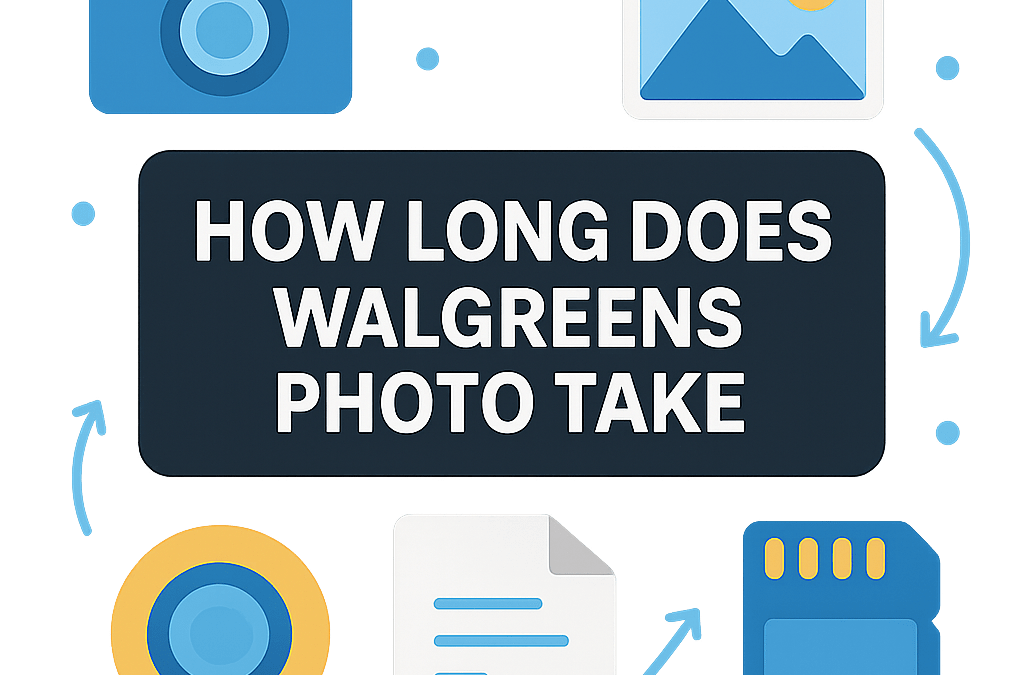
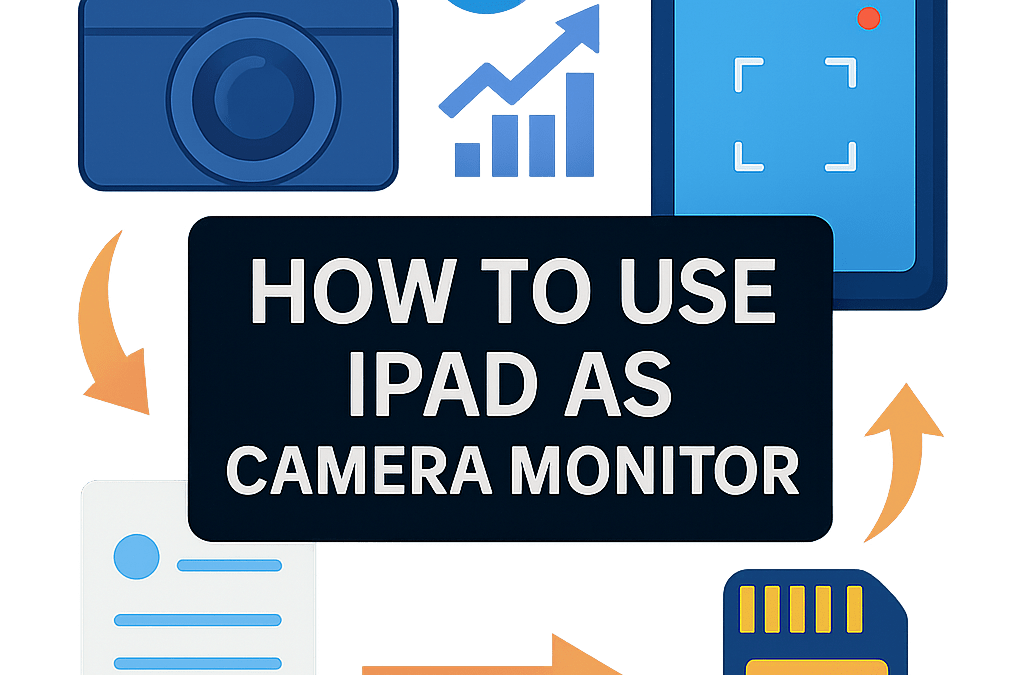
0 Comments