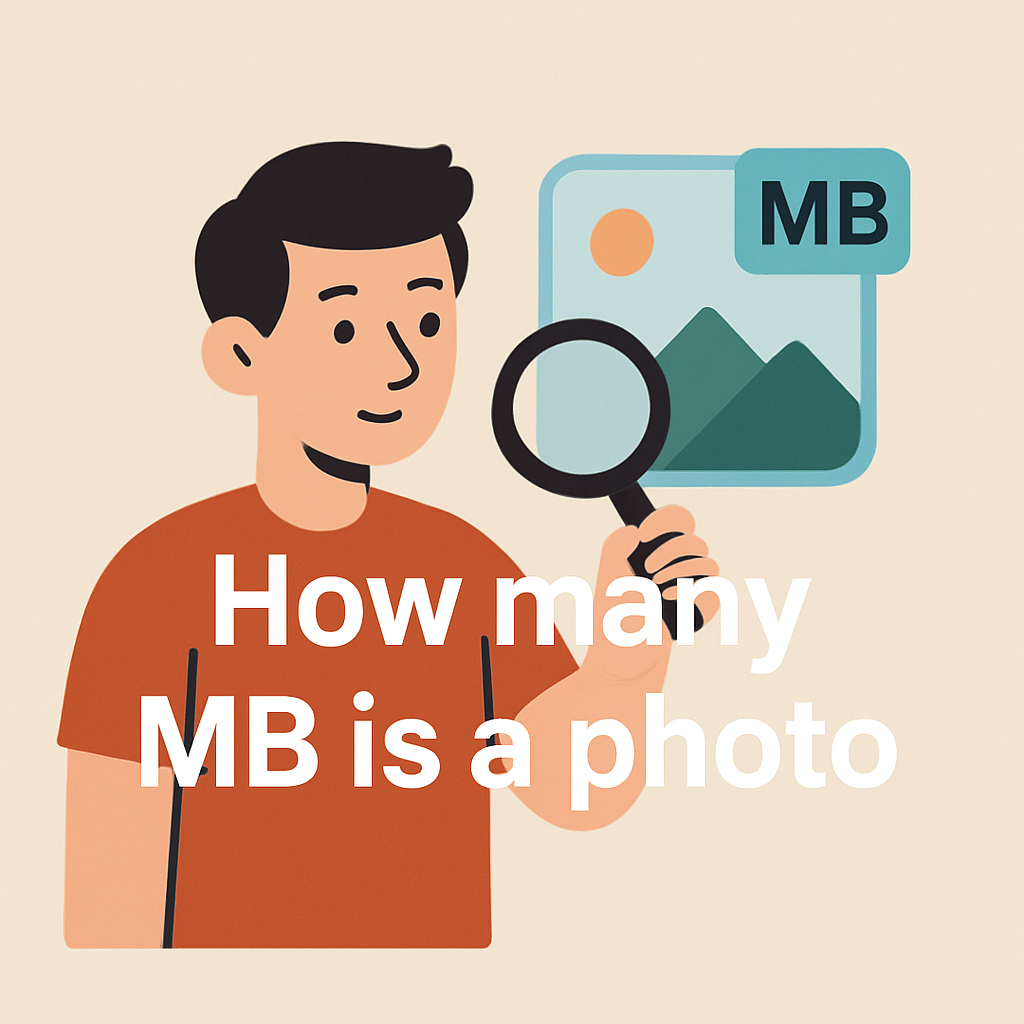
If you’re juggling full memory cards and slow uploads, you’ve probably asked yourself how many mb is a photo when sorting files. This guide will help you pick the right file types, save space without wrecking quality, and speed up your workflow. You’ll understand typical JPEG, RAW, and TIFF sizes so you can choose formats that match print, web, or backup needs.
You’ll learn why megapixels aren’t the same thing as megabytes and why a small-looking image can still eat storage. Beginners, smartphone shooters, and pros working in RAW will all get clear, practical rules for storage planning and faster transfers. We’ll bust a common myth about megapixels driving file size and explain the one mistake that wastes storage.
We’ll also show how to check file sizes on your devices and model how many photos fit on a drive. You’ll get quick tips for deciding what to shoot in RAW, when to compress, and how to budget drive space for shoots. So, keep reading because the fix is simpler than you think.

Megabytes vs Megapixels: the fundamental difference
When someone asks how many mb is a photo, I first separate two ideas. Megapixels count the dots in your image, width times height. Megabytes measure how much storage the file occupies on disk.
One megabyte is about 1,000 kilobytes or 1,000,000 bytes. That’s the weight of the file, not its physical dimensions. More pixels often add weight, but the relationship isn’t one-to-one.
Compression muddies the waters. Two 12‑megapixel photos can be wildly different sizes depending on settings and scene detail. So megapixels set potential detail, while megabytes reveal storage cost.
If you want a friendly primer on this distinction, skim image size vs file size. It explains why “size” can mean very different things in photography conversations.
Typical file sizes by format
File format is the biggest predictor of megabytes. Think of it as choosing a suitcase: soft-shell squeezes down, hard-shell preserves everything. JPEG squeezes, RAW preserves, and TIFF can do either.
On a normal day, my camera’s JPEGs land around a few megabytes. RAW files jump an order of magnitude because they store more sensor data. TIFF usually balloons further, especially uncompressed.
When clients ask how many mb is a photo, I ask which format they need. The answer changes from “a couple of megabytes” to “dozens of megabytes” instantly with that choice.
JPEG (typical range)
High‑quality JPEGs typically range between 3 MB and 7 MB. A 12‑megapixel JPEG often lands around 3–6 MB, depending on compression and how much detail the scene has.
Compression is adjustable in-camera or during export. Dialing it up shrinks megabytes but can add artifacts, those blocky halos in smooth areas. I keep a “high” setting for client proofs and web.
RAW (typical range)
RAW files commonly sit around 20–30 MB. They hold unprocessed or losslessly compressed sensor data, which gives you far more editing latitude in exposure, white balance, and color.
Different brands vary. A 24‑megapixel mirrorless body might produce 25 MB compressed RAWs, while an uncompressed option can double that. The payoff is flexibility when rescuing tricky shots.
TIFF and other formats
TIFF can be uncompressed or losslessly compressed. Uncompressed TIFFs get huge because every pixel is stored fully, often dwarfing JPEGs from the same camera and scene.
Lossless compression helps but remains larger than JPEG. Exact MBs depend on bit depth, color profile, and layers. When I deliver retouched masters, I sometimes archive a compressed TIFF plus a JPEG.
How image resolution (megapixels) impacts file size in MB
Higher resolution means more pixels, and more pixels mean more data. That usually increases megabytes, even with the same format and quality settings. It’s like painting with more brushstrokes.
As a benchmark, a 12 MP JPEG often weighs 3–6 MB. Double the pixels to roughly 24 MP, and you’ll usually see the JPEG size climb into the 5–12 MB ballpark at similar quality.
DPI trips people up. Dots per inch is for print layout, not storage. Changing DPI alone won’t alter the digital file’s MB size unless you resample and change pixel dimensions.
Whenever a client asks how many mb is a photo at a certain resolution, I think in ranges. Megapixels set the ceiling; compression and content decide the final number.
Effects of compression and quality settings on MB size
Compression reduces file size by removing data. More compression shrinks megabytes but trades away image quality. Less compression preserves quality but costs more storage.
Two images with identical megapixels can land miles apart in MB. A heavily compressed 24 MP JPEG might be 2 MB, while a lightly compressed one could be 10 MB from the same scene.
Scene complexity matters. A clean blue sky compresses beautifully; dense foliage resists compression and stays larger. Noise and grain act like random detail, pushing MB size up.
When exporting, I test a few quality levels and zoom to 100%. If I can’t see artifacts, I bank the smaller file. That balance keeps portfolios snappy without visible compromises.
Lossy vs lossless: practical differences for file size
JPEG is lossy. It throws away data the algorithm deems less important, delivering smaller MB files. That’s perfect for web, quick sharing, and everyday snapshots.
RAW and many TIFF settings are lossless or uncompressed. They keep everything, which leads to larger files but maximum editing headroom. That’s ideal for professional retouching and archival work.
My rule of thumb is simple. Use lossy for speed and delivery, use lossless when the image still has a journey through post‑production.
Smartphone vs DSLR/Mirrorless: real-world averages and behavior
Smartphone photos often average around 2 MB each, depending on model and format. Phones lean on efficient codecs and aggressive processing to keep storage manageable.
DSLR and mirrorless JPEGs typically fall in the 3–7 MB range at common resolutions. Their RAW files jump to roughly 20–30 MB, reflecting the unprocessed data they preserve.
Social platforms usually recompress uploads. Your 5 MB masterpiece might emerge under 100 KB, with softened detail and banding in gradients. I keep a separate export tuned for each platform.
When I travel light, phone photos are fine for social updates. For client work, I grab the mirrorless, knowing I’ll spend more MB for flexibility and quality.
How image content (color, detail, motion) changes MB size
Busy textures, like forests or fabric, resist compression and yield larger files. Smooth scenes, like skies and studio backdrops, compress smaller at the same megapixel count.
Complex color transitions and gradients also inflate MB size. High‑ISO noise acts like random detail, which further limits compression efficiency and increases file size.
During events, I notice night photos run bigger than daytime shots. Noise and neon both challenge compression, so my memory cards fill faster after sunset.
Average storage needs: how many photos per GB by format
For planning, I estimate roughly 150–340 JPEGs per gigabyte. The spread depends on resolution and quality settings, but it’s a dependable starting point for most cameras.
RAW averages around 30–50 files per gigabyte. If I’m shooting a wedding in RAW, I pack cards assuming 35 images per GB to include a safety margin for complex scenes.
If you want a quick cheat sheet, bookmark this overview of photos per gigabyte. It’s handy when budgeting cards or cloud storage before a trip.
Checking photo file size on different operating systems
On Windows, open File Explorer, right‑click the photo, and choose Properties. You’ll see the file size in MB or KB on the General tab. It’s the most reliable number.
On macOS, select the file in Finder and press Command+I for Get Info. The information panel shows the size and format, along with dimensions in pixels.
In-camera menus or your editing app also display format and size. I often check right after export to confirm my web presets hit the intended MB target.
Recommendations: choosing file sizes for web vs print
For the web, I export optimized JPEGs to keep MB low and pages fast. I target a balance where the smallest file still looks clean at 100% magnification.
For print and archival, I keep higher‑quality JPEGs or RAW. Clients love the flexibility, and prints hold up beautifully under close inspection or future reprints.
Remember, DPI controls print scale, not digital storage. Changing DPI won’t alter MB size unless you resample the image and change its pixel dimensions.
When clients ask how many mb is a photo for their website, I suggest setting pixel dimensions first. Then tune JPEG quality until the image looks crisp at a sensible MB.
Emerging compression technologies and future impact on MB sizes
New codecs like HEIF/HEIC, AVIF, and JPEG XL aim to reduce MB while preserving quality. They squeeze gradients and textures more efficiently than classic JPEG.
Adoption depends on software support and client workflows. I test them for personal projects, but deliver in JPEG or TIFF when compatibility is essential.
If you’re curious about the science, browse technical articles. The direction is clear: smaller files, better quality, and faster delivery over time.
Practical storage planning tips for photographers
Start with your format. If you shoot JPEG at 24 MP, assume 4–8 MB per file and 150–250 images per GB. RAW shooters should plan around 30–50 images per GB.
Multiply by your shot count. A 1,000‑image event in RAW at 25 MB each needs about 25 GB. Add 30% overhead for burst sequences, brackets, and complex scenes.
For a corporate portrait day, I might shoot 600 RAWs at 25 MB. That’s roughly 15 GB on cards, plus mirrored backups. Exports for web shrink to a few gigabytes total.
Ask yourself upfront: how many mb is a photo in my workflow today? With that number, storage stops being a guess and becomes a predictable line item in your plan.
What People Ask Most
How many megabytes is a typical photo file?
I typically see high-quality JPEGs around 3–7 MB; smartphone photos are often ~2 MB and RAW files usually fall in the 20–30 MB range.
What determines the MB size of a photo?
I find MB size is driven by megapixel count, compression level, scene detail/noise, and file format—more pixels or less compression means larger files.
Why do RAW files use more megabytes than JPEGs?
RAW files use more megabytes because they store unprocessed or losslessly compressed sensor data for editing, whereas JPEG applies lossy compression to save space.
How does photo resolution affect file size in MB?
I explain that higher resolution (more megapixels) generally increases file size because there are more pixels to store, and DPI affects print size but not the digital MB.
Can compression reduce a photo’s MB size without quality loss?
I tell people that lossless compression can shrink files a bit without quality loss, but meaningful reductions usually come from lossy compression which does discard some image data.
How many photos can I store in 1 GB of space?
I estimate about 150–340 JPEGs per GB and roughly 30–50 RAW files per GB, though exact numbers depend on your camera and compression settings.
How can I check the file size of a photo on my computer?
I check file sizes on Windows by right-clicking → Properties, on macOS with Finder → Get Info, or inside your camera app or image editor for format details.
Final Thoughts on Photo File Size and Choice
If you’ve ever asked “how many mb is a photo”, you were voicing the same basic frustration many shooters feel when file size and image quality seem to speak different languages. This piece untangled that confusion by showing how format choices, pixel counts and compression together shape the file you actually get, so you can plan storage and quality with real expectations. Photographers, editors and anyone who delivers images will find the clarity most useful for everyday decisions.
Don’t expect a single, tidy answer for every picture; scene complexity, camera processing and the way platforms rework uploads all change the final size, so variability is a real limitation you’ll have to live with. That means you should budget both space and time rather than chase a one-size solution, and accept trade-offs between editability and convenience. Even so, knowing the main factors puts the control back in your hands.
Think of this as a practical map rather than a strict rulebook: try the recommendations on a few real shoots and you’ll quickly get a feel for what works for your workflow. With that experience you’ll make smarter format choices, avoid surprises, and deliver images that match your intent.



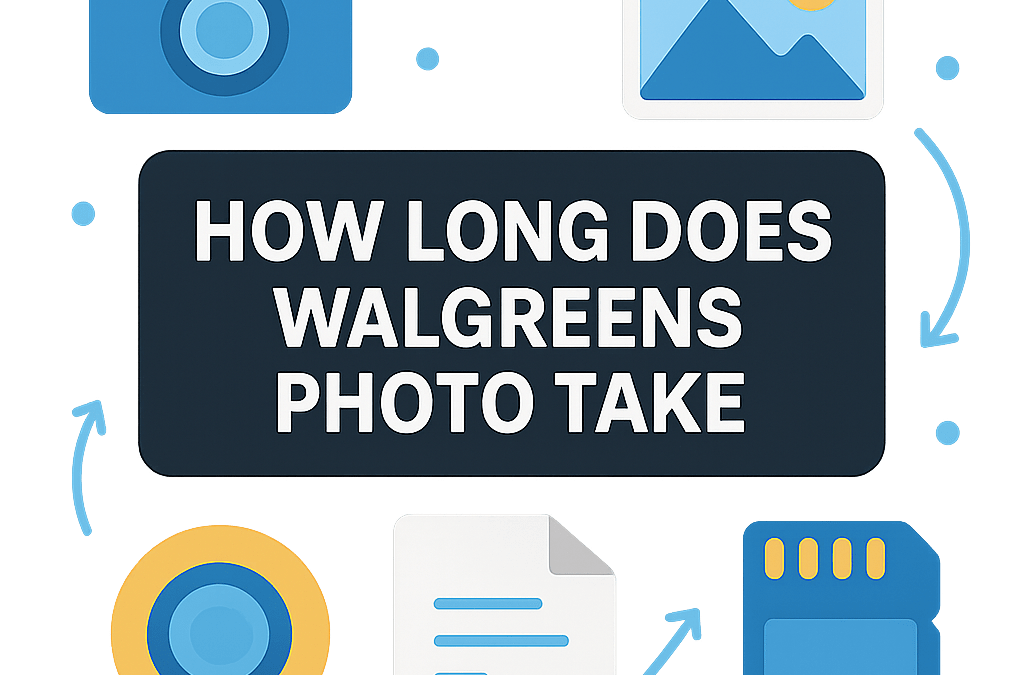

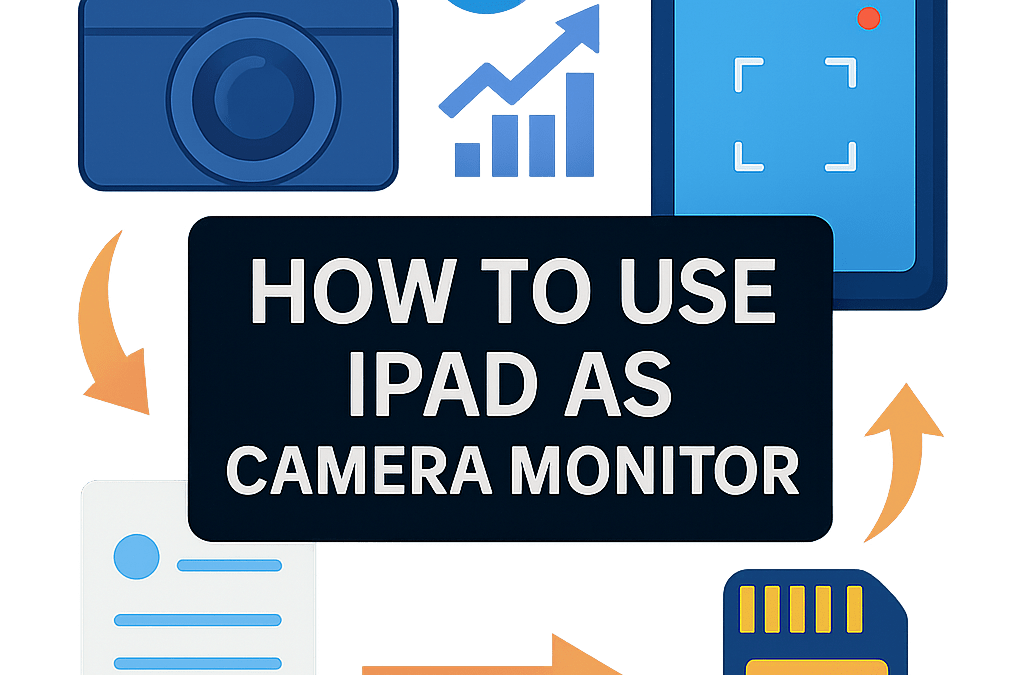
0 Comments