
You don’t want the panic of running out of space mid-shoot or guessing exactly how many images your card will hold on a long day. If you’ve ever typed “how many photos can 1gb hold” into a search bar and still felt unsure, you’re not alone. You’ll get clear, practical numbers, smarter packing strategies, and fewer storage surprises on location.
Surprisingly, the file type and compression you’ll choose often change counts more than sensor megapixels, even across phone generations. We’ll unpack that common misconception about RAW and show why averages matter more than you think.
It’s aimed at smartphone shooters, hobbyists, and pros planning travel, weddings, or long shoots who want realistic expectations and less guesswork. You’ll learn an easy way to estimate photos per card, scale to larger cards and cloud, and plan for edited files and backups. So keep reading because the fix is simpler than you think.

Photo file size basics
Before we can answer how many photos can 1GB hold, we need to unpack file size. Three things drive it: resolution in megapixels, file format, and compression level.
Resolution is the pixel count; more pixels mean more data per photo. File format matters too—JPEG compresses images, while RAW preserves sensor data with minimal compression.
Typical ranges help set expectations. JPEGs often land around 3–7 MB each, which means roughly 150–340 photos per gigabyte, while RAW files average 20–30 MB each, or about 30–50 per gigabyte.
Compression level is simply how aggressively data is squeezed; higher compression shrinks files at the cost of quality. Camera settings like “Fine” vs “Normal” JPEG tweak that balance.
Manufacturers publish general charts, but real-world results vary by subject and lighting. For a broad sanity check, browse a reputable storage chart and compare to your own files.
How megapixels and camera generation affect estimates
Higher megapixels mean larger files, so the photos-per-GB number drops. A 24MP camera usually produces bigger files than a 12MP model at similar compression.
I’ve shot side by side with 12MP and 24MP bodies, and the difference is obvious on the card. At the same JPEG quality, the 24MP camera chews through storage noticeably faster.
Phone generations tell the story too. An iPhone 5s often produced 3–3.5 MB JPEGs, while a modern iPhone 15 might average around 2–5 MB thanks to smarter compression.
That shift in efficiency is why “how many photos can 1GB hold” changes over time. Newer devices sometimes deliver more photos per gigabyte despite higher resolution.
Still, scene complexity matters; detailed foliage inflates file sizes more than clean skies. It’s normal to see a 20–30% swing between simple and busy subjects.
JPEG vs RAW: expected photos per gigabyte
If you mainly shoot JPEG, plan for about 150–340 photos per gigabyte at 3–7 MB each. That’s the practical sweet spot for casual shooting and quick sharing.
RAW shooters should expect 30–50 photos per gigabyte at 20–30 MB each. You gain editing flexibility, highlight recovery, and better color depth in exchange for storage.
On a typical DSLR I carry, JPEGs average around 7 MB (≈140 per GB), and RAWs sit near 30 MB (≈33 per GB). Those two numbers are my go-to field estimates.
Smartphone photo counts (including HEIC/HEIF)
Smartphones usually produce 2–5 MB photos, which means roughly 200–500 per gigabyte. That range assumes typical daylight scenes and default camera settings.
HEIC/HEIF—Apple and many Android phones use these—often halves file size versus JPEG for similar quality. In practice, that can nudge counts toward the top of the range.
Older phones like the iPhone 5s averaged 3–3.5 MB per shot as JPEGs. Modern iPhone 15 images often land between 2–5 MB, especially when HEIC is enabled.
DSLR and mirrorless practical counts and examples
For interchangeable-lens cameras, my rule of thumb is simple. JPEGs average ~7 MB (≈140 per GB), while RAW files average ~30 MB (≈33 per GB).
These numbers can swing with picture styles, noise reduction, and ISO. Higher-megapixel models—think 45–61MP—push JPEGs upward and shrink photos-per-GB noticeably.
If you enable RAW+JPEG, remember you’re saving two files per shot. A 30 MB RAW plus a 7 MB JPEG turns into ~37 MB per image, cutting your counts dramatically.
Memory card scaling (32GB, 128GB, 1TB extrapolations)
Scaling is straightforward once you know the per-GB numbers. A 32GB card fits roughly 1,092 RAW or 4,700 JPEG images using the averages we’ve discussed.
Jump to 128GB and you’re near 4,368 RAW or 18,800 JPEG. On a 1TB card, that extrapolates to about 34,000 RAW or 147,000 JPEG shots under similar assumptions.
Real cards vary by manufacturer math (GB vs GiB) and camera settings. I like confirming against a concise card capacity guide before committing to a big trip.
Real-world calculator: step-by-step method to estimate photos per GB
First, browse a recent batch of photos and note the average file size. Your camera’s playback info or a computer folder view makes this quick.
Next, divide capacity (in GB) by the average file size (in MB), then multiply by 1,000. For example, 1GB ÷ 5 MB × 1,000 ≈ 200 photos.
If you don’t have sample files, lean on research ranges: JPEG 3–7 MB, RAW 20–30 MB, or device-specific data. For cross-checking, skim practical photo count estimates and compare.
Cloud storage nuances and differences vs local storage
Cloud services can alter effective counts versus your memory card. Some apply additional compression, especially in “Storage saver” or “Optimize” modes.
iCloud and Google Photos may store versions, thumbnails, and metadata that don’t mirror local sizes exactly. Community reports often show different counts after uploads.
Sync settings also matter; RAWs might be left full-size, while previews are generated for quick browsing. That mixed approach can change your usage footprint noticeably.
Post-processing, backups, duplicates and format conversion impact
Edited exports from Lightroom or similar apps are often larger than originals. Higher quality sliders, bigger dimensions, and added sharpening all push file sizes up.
Versioning multiplies storage needs; one RAW plus two export variants quickly triples space. Backups compound that again if you keep masters and working copies.
Converting RAW to JPEG shrinks files but reduces editing latitude. Converting JPEG to HEIC can help, though repeated re-encoding may slowly degrade quality.
Practical field tips and workflow recommendations
Before a big shoot, capture a dozen test photos and check average file size. That five-minute check grounds your estimate of how many photos can 1GB hold.
Choose JPEG when you need maximum photos and minimal editing later. Choose RAW for critical work where tonal recovery and color grading matter more than card space.
Plan storage for the whole workflow—shooting, culling, edits, and backups. I always budget room for exports and ask again: how many photos can 1GB hold once edits are done?
What People Ask Most
How many high-resolution photos fit in 1GB from a smartphone?
I usually estimate modern phones average about 2–5 MB per photo, so 1 GB holds roughly 200–500 photos, though older devices like the iPhone 5s tended toward ~3–3.5 MB per file.
What’s the difference in photo count between JPEG and RAW files per gigabyte?
JPEGs are much smaller (roughly 3–7 MB each → ~150–340 photos/GB) while RAW files are larger (about 20–30 MB each → ~30–50 photos/GB), so RAW typically stores far fewer images per GB.
Does camera megapixel count change how many photos 1GB can hold?
Yes — higher megapixel sensors produce larger files, so a 24MP image will generally take more space and reduce photos-per-GB compared with a 12MP image.
How do HEIC and HEIF photo formats affect storage compared to JPEG?
HEIC/HEIF are more efficient than JPEG and often cut file size about in half for similar quality, meaning you can store roughly twice as many HEIC/HEIF photos as JPEGs on the same space.
How many photos can 1GB of iCloud hold versus local storage?
Cloud counts can differ because providers sometimes store optimized/compressed versions or additional metadata, so I recommend checking your provider’s settings since iCloud or Google Photos may not match local card counts exactly.
How does image editing (e.g., Lightroom exports) impact the number of photos per gigabyte?
Edited exports are often larger than originals and each version or backup multiplies your storage needs, so I factor edited files and duplicates into my space planning.
Are there tools or calculators to estimate photo counts for my specific camera?
Yes — I use a simple calculator: check your camera’s average file size in MB, then divide the GB capacity by that average to get an estimate, or use online memory-card/photo calculators for quick results.
Final Thoughts on Photo Storage Confidence
When you first asked how many photos can 1gb hold you were looking for a straight answer instead of confusing specs. This article doesn’t pretend there’s a single number, but it does give a practical way to convert camera averages and formats into a reliable, real-world planning rule. That clarity solves the opening worry by turning vague guesses into an actionable estimate you can actually use in the field.
I’m convinced this approach is the most useful tool for everyday shooters because it focuses on typical file behavior rather than idealized specs, but remember a real limitation: settings, edits, and cloud handling can shift those numbers on any given shoot. The guidance will help smartphone photographers, hobbyists, and pros who need smarter storage planning without overpacking memory. Put the approach to work on your next session and you’ll shoot with more confidence and fewer surprises.



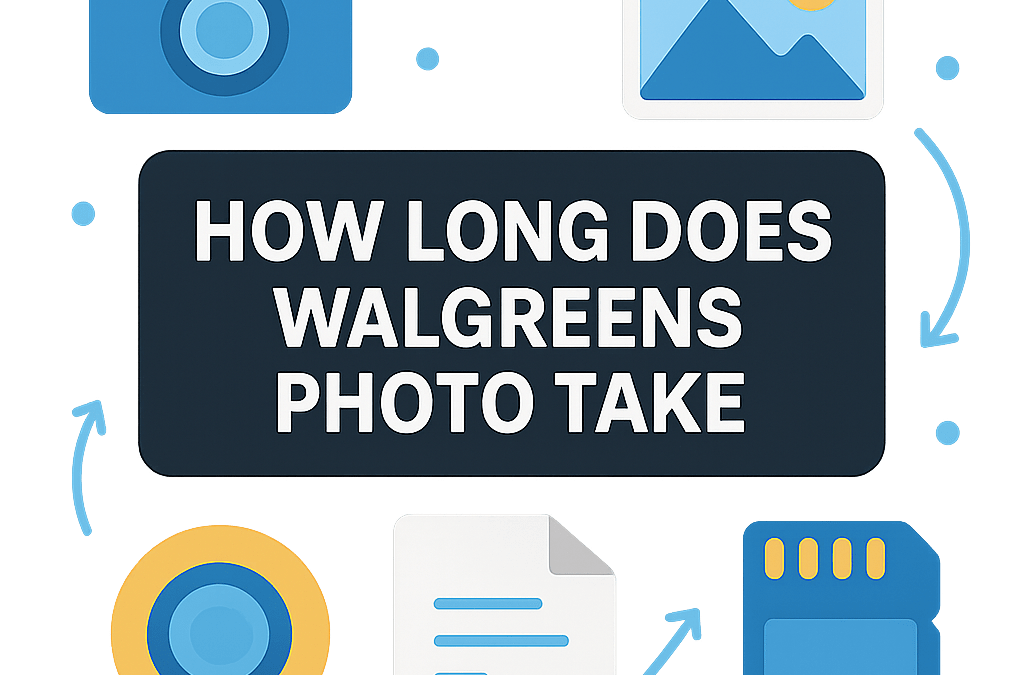

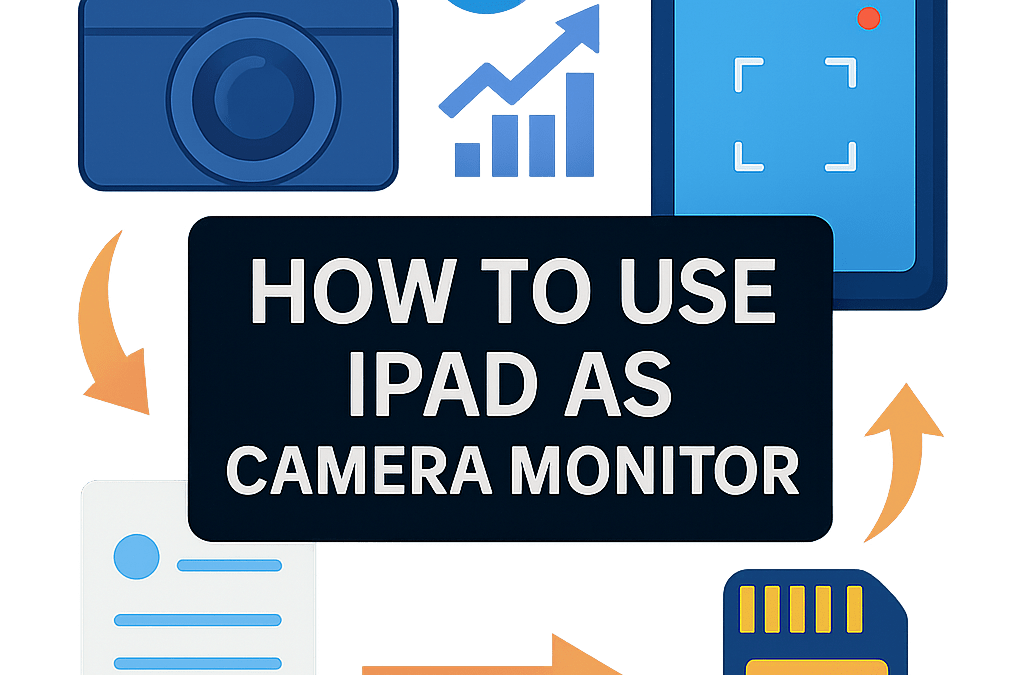
0 Comments